We use cookies to improve your online experiences. To learn more and choose your cookies options, please refer to our cookie policy.

Welcome to our CCA (Co-Curricular Activities) programme. At the British International School Abu Dhabi, we offer an exciting and wide-ranging programme of co-curricular activities to enhance the opportunities within our curriculum.
We are using a new CCA online management system called SOCS. This system will provide you with a simple and easy way to connect with your child’s CCA opportunities.
Please follow these simple instructions to engage with SOCS.
CCA SOCS Parent Log-In
Step 1 - ONE TIME ONLY
To be able to access your SOCS homepage you must register your chosen email address using the ‘Parent Activation Page’. The link can be found below.
Parent Activation page: SOCS Login (socscms.com)
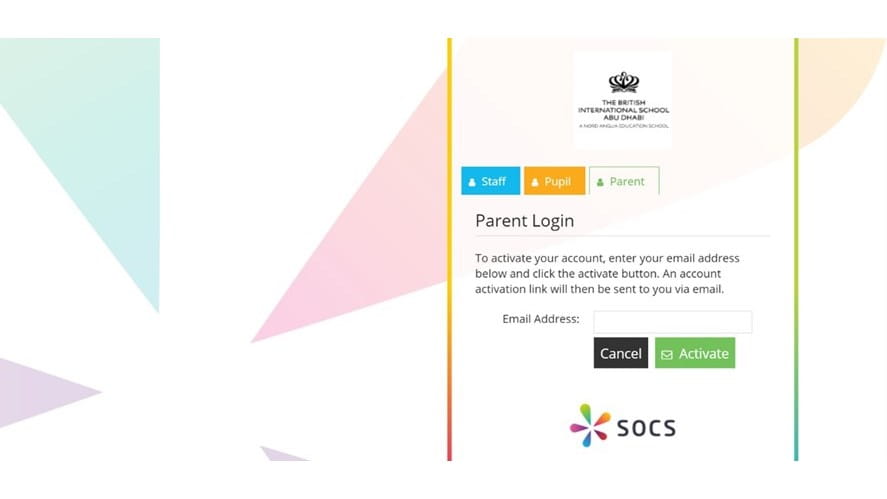
Enter your email address and click ‘activate’. This email address must be the one you registered at the school, otherwise, you will not see your child’s CCA options.
Once you have pressed ‘Activate’ SOCS will send you an email asking you to ‘Click here to activate your account.' Please follow this instruction. If you have not received the email, please check your junk email folder.
You will then be asked to create your own password for this account. Please follow the instructions on the screen.
Step 2
Once you have activated your account you do not need to follow ‘Step 1’ again.
Please use the ‘log-in’ page which can be found using this link: https://www.socscms.com/login/27418/parent/
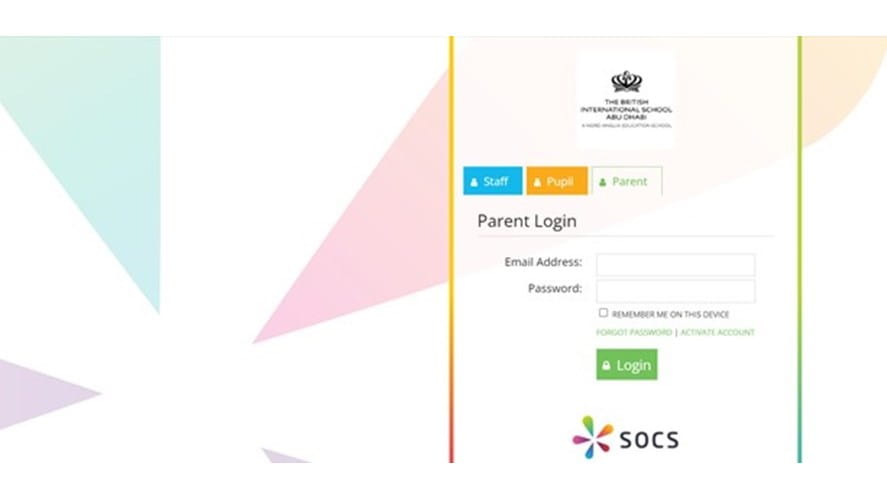
This link will send you to the Parent Login screen.
Please input your ‘Email Address’ and ‘Password’ and press ‘Login’
Step 3
If you have used the email address the school has on its database, your child(ren) should appear similar to that on the screen below.
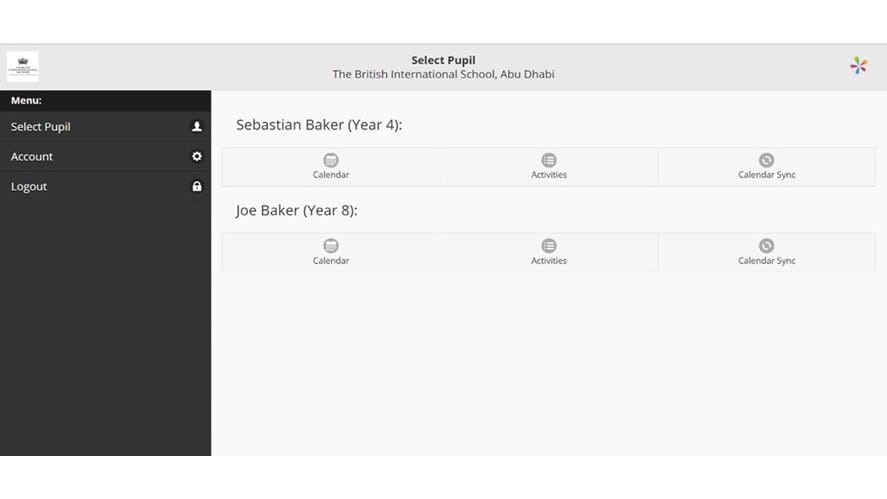
To find out what activities are available for your child(ren) please select the ‘Activities’ tab.
Step 4
This page will give sign-up deadlines and give detailed information about when clubs are available for each selected child.
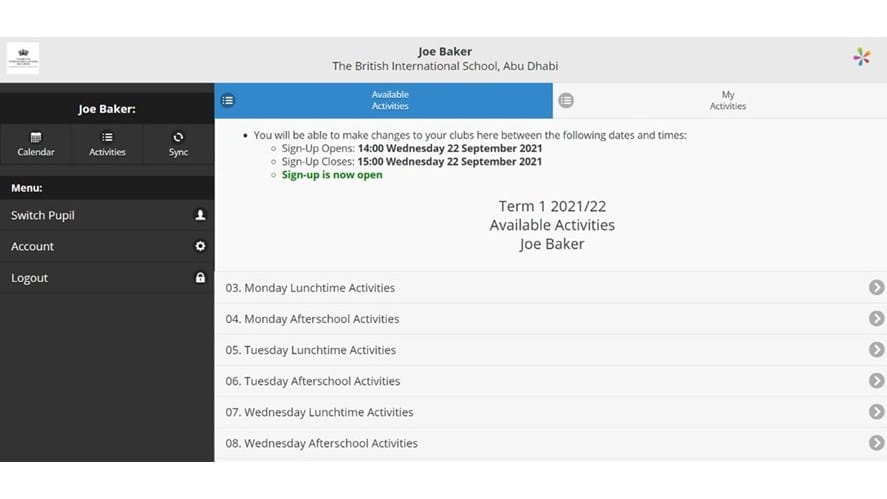
‘Lunchtime Activities’ will take place during your child’s lunch break and ‘Afterschool Activities’ will take place between 3pm and 4pm.
You are able to browse through the available options and can press ‘Back’ to return to this page.
Step 5
Example – Once you have selected an option you are taken to a page that offers more information about each CCA activity.
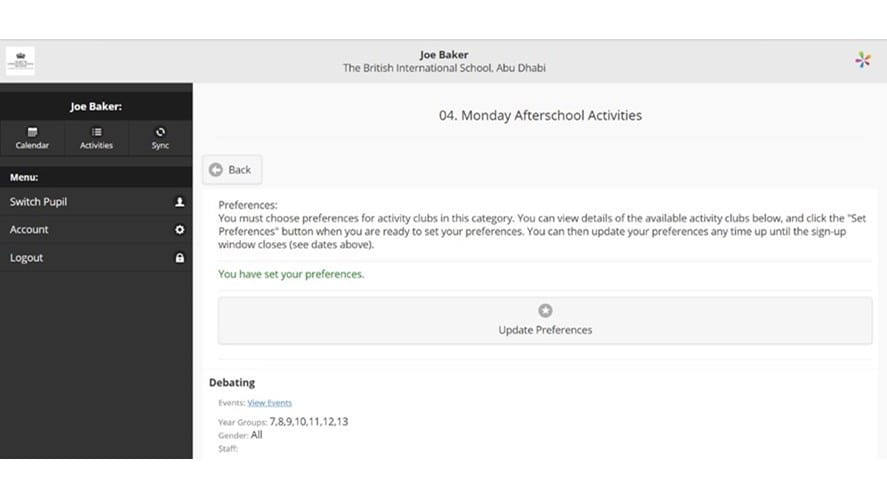
Step 6 - PREFERENCES
Once you selected the clubs you would wish your child to attend, please make sure you select the ‘preference’ number. As we follow ADEK guidelines to ensure student safety, we have a limited number of spaces within each CCA club (apart from Sport). Selecting ‘preference’ means that if your child does not get their first choice (by selecting no.1) they will automatically be placed into their second choice (by selecting no. 2). These clubs are selected at random once the sign-up deadline has passed. If your child does not get any of their choices they will be placed into their higher choices in Term Two.
Once you are happy with your choices please click ‘Save Preferences’.
Once you have selected your CCA preference please select ‘FINISH CHOICE/NO CLUB’. This will finish your CCA selection.
If you do not select this, your child will be placed into another club at random.
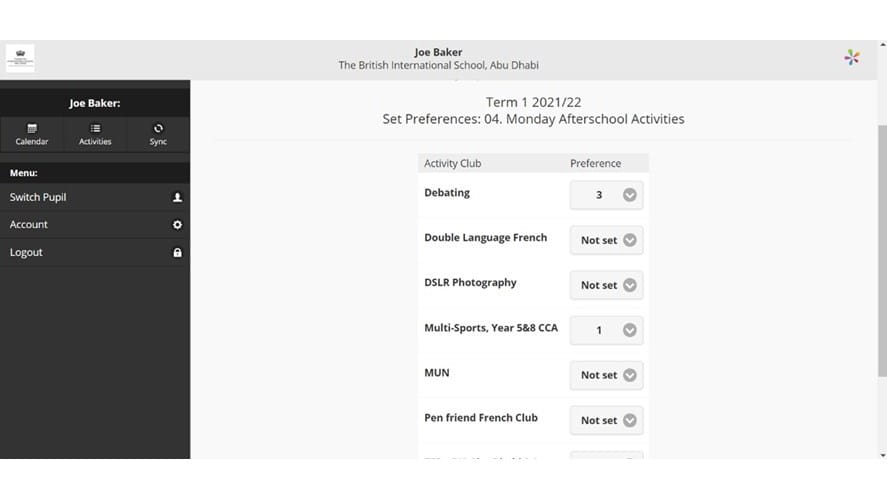
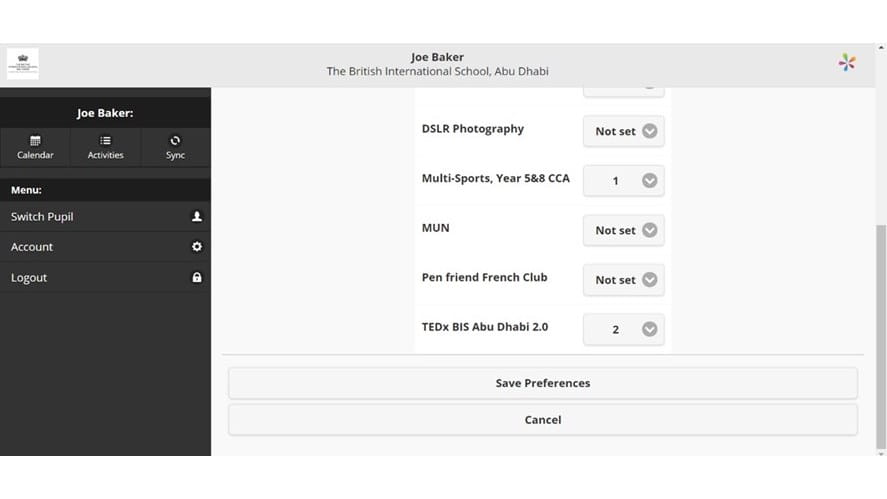
Step 7
Once the deadline for sign-ups has passed the School CCA team will update all allocations to each CCA and inform parents to check their SOCS account to see which clubs their child has been allocated from their preferences. You can check this by clicking on ‘My Activities’ which can be found by following Step 2 to Step 4.
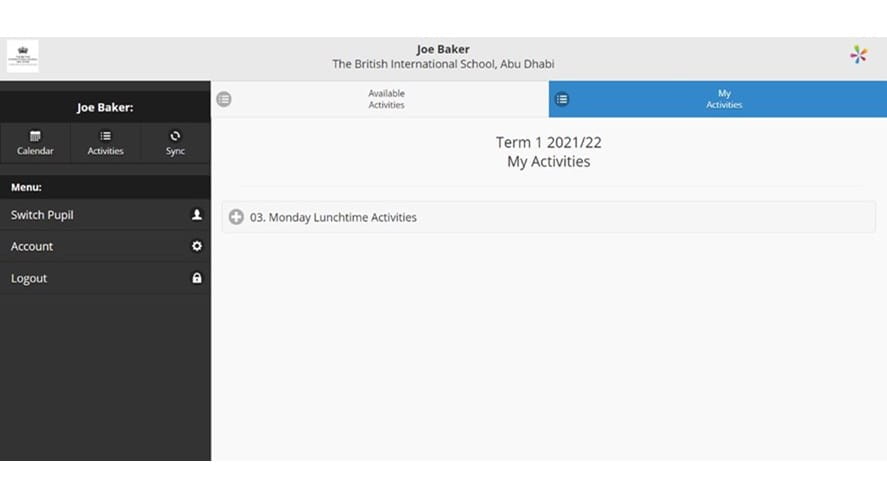
Key Information
Only teachers and students can offer/attend a CCA within their macro bubble.
CCAs will be cancelled for Parent Consultation Meetings.
Each CCA is limited to a specific number of attendees. This is to ensure student safety and to make sure that our school follow ADEKs School Reopening Policies and Guidelines.
Each club is selected at random by SOCS. The students who were not allocated their first choice during term one will be guaranteed their first choice during term two.
Each year group will be offered different sport CCAs. This may require the students to get changed using the schools changing rooms.
BIS Abu Dhabi can not offer any CCA buses at this time.
If you have any issues please email cca@bisad.ae