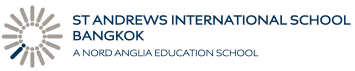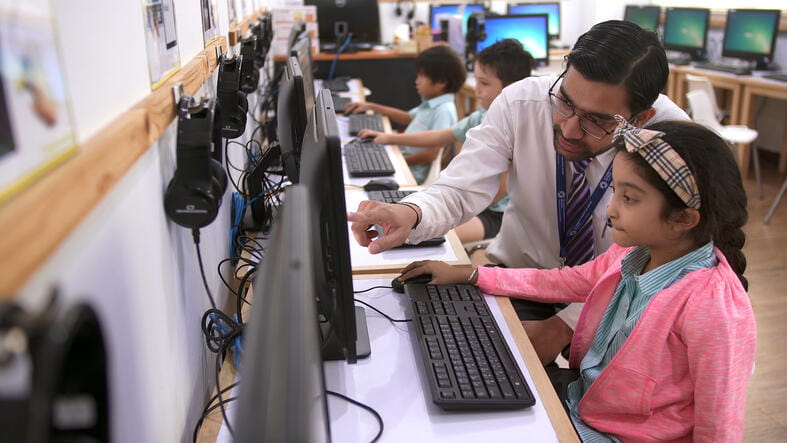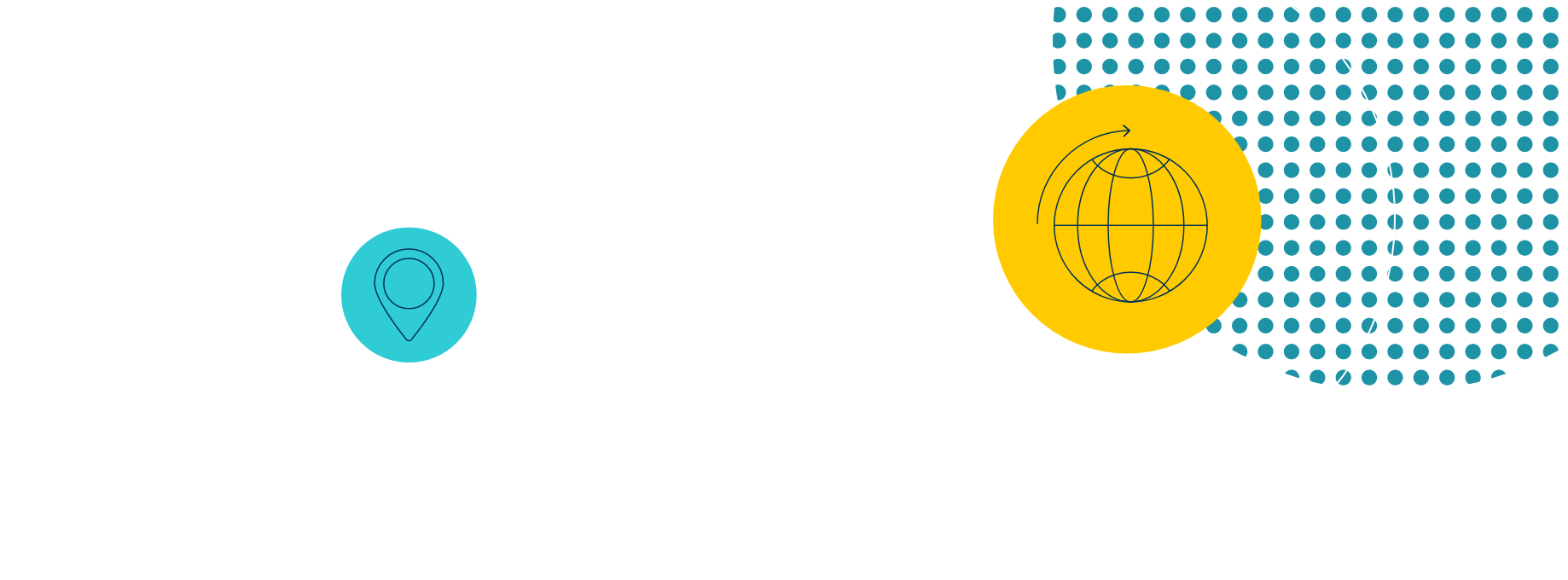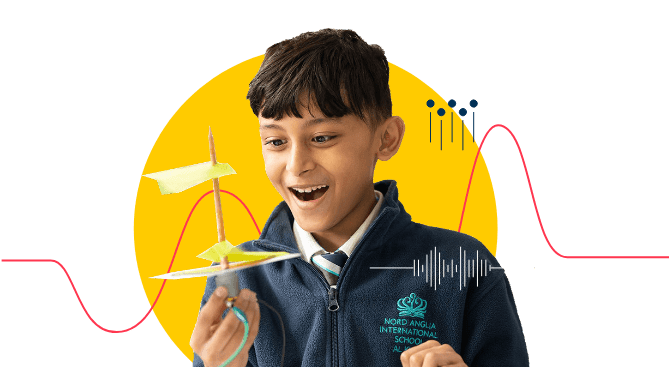PAYMENTS VIA MOODLE
Please note that St Andrews doesn’t have access to your credit card details for any payments made through Moodle. These are all handled securely by our partner bank, HSBC.
For more information on how to use Moodle and stay connected to your child’s learning at St Andrews, please watch this introductory video:
Please let us know if you have any questions about the Moodle platform at St Andrews. You can send any questions you may have to support@standrews.ac.th.