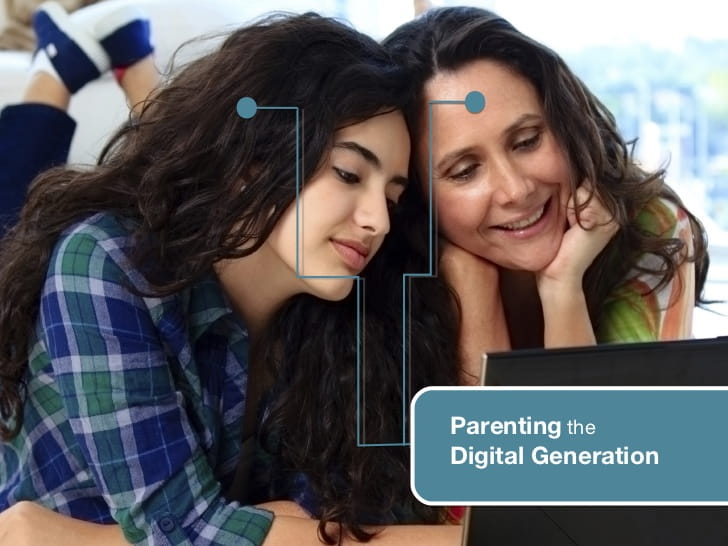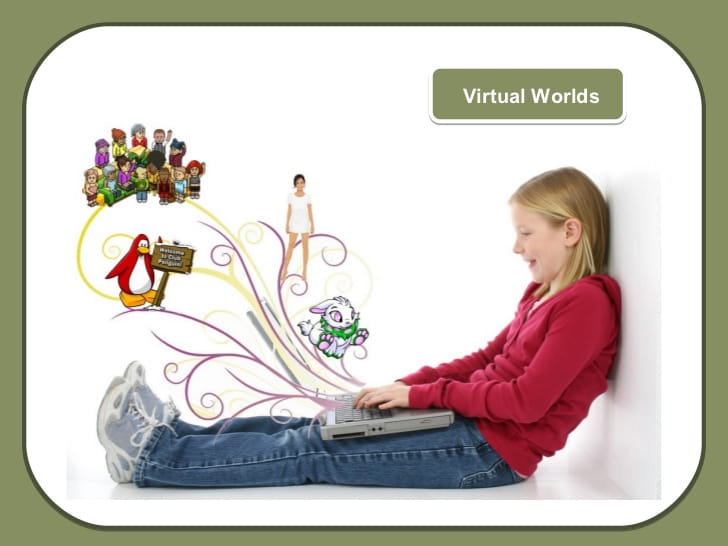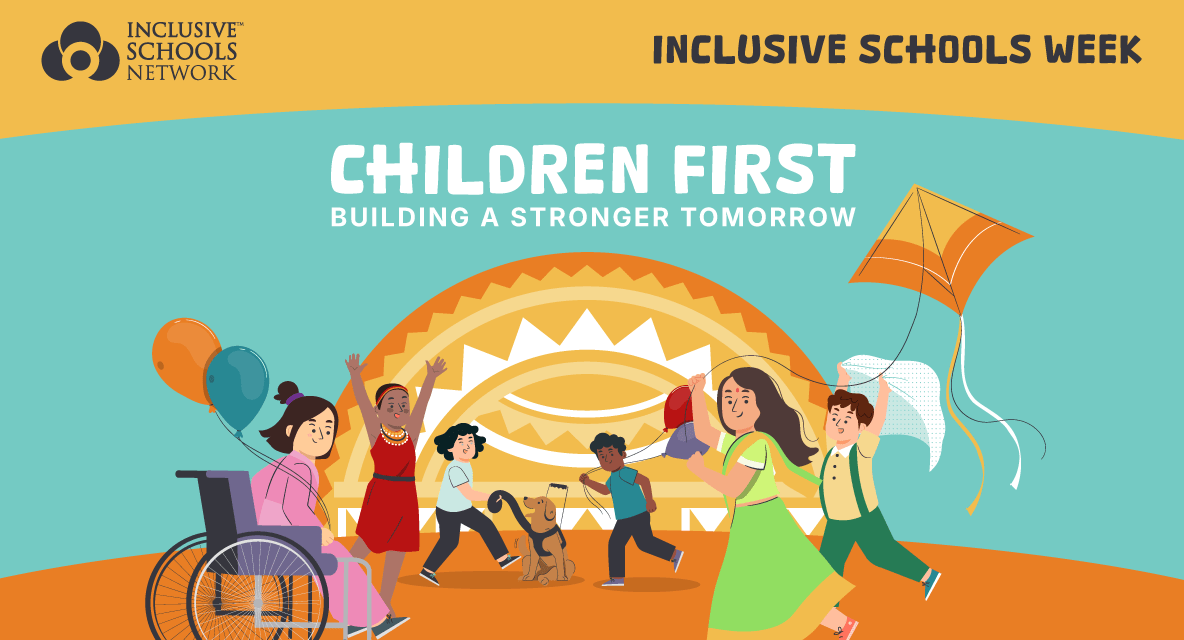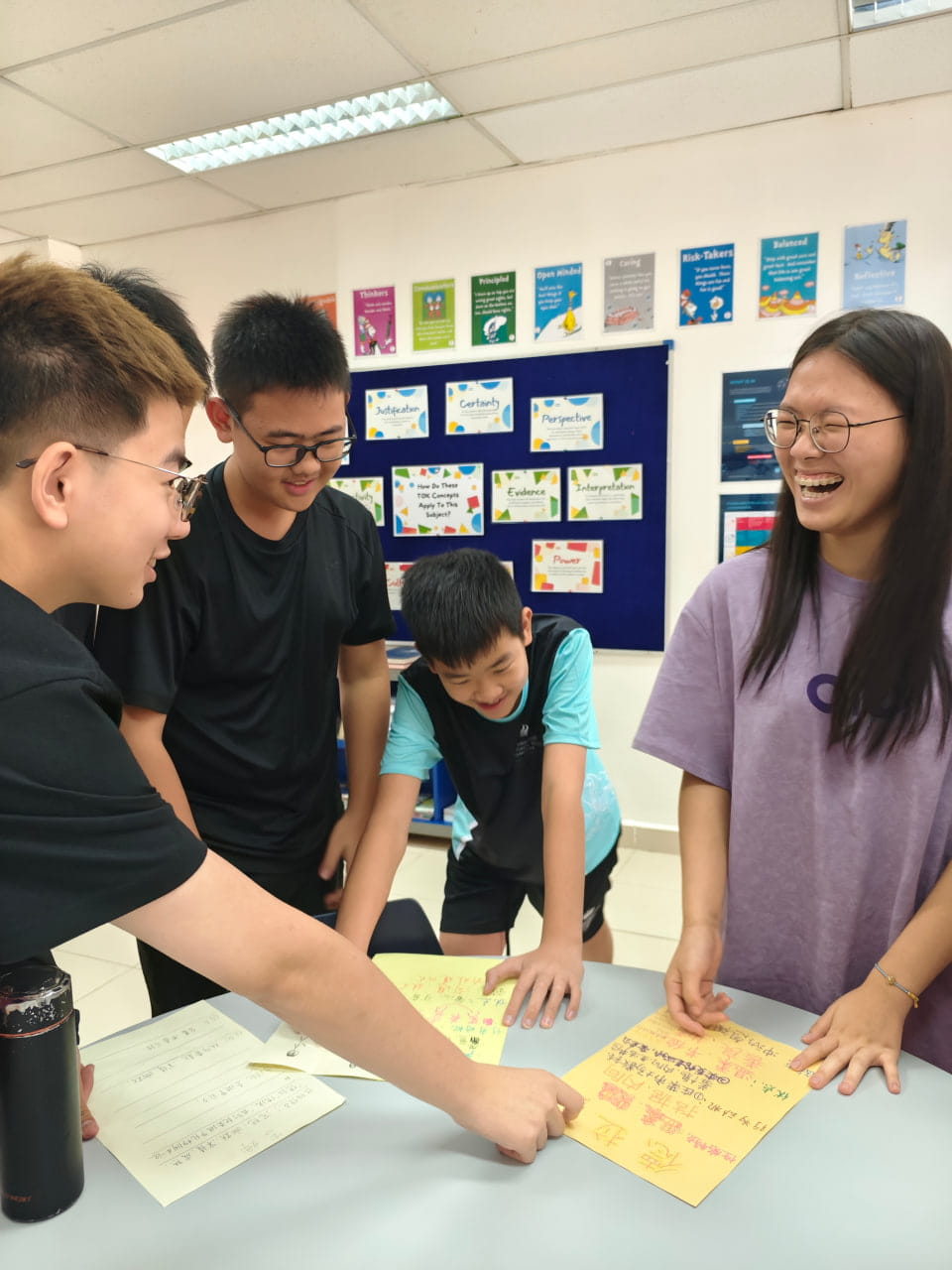IT present top tips for Northbridge parents on how to keep your children safe on the internet - Part One Parenting in the digital generation is a challenge. Your children at Northbridge International School Cambodia have smartphones, laptops and access to the internet. Stories abound about social media problems, cyber-bullying, online gaming disorders, and dangers for children and teenagers.
Parenting in the digital generation is a challenge. Your children at Northbridge International School Cambodia have smartphones, laptops and access to the internet. Stories abound about social media problems, cyber-bullying, online gaming disorders, and dangers for children and teenagers.
This week in Secondary school, we spoke to students about expected behaviour from Northbridge students on the internet. The internet is a public forum, and we expect Northbridge students to represent our values of “Caring Hearts, Ambitious Minds”.
What can you do as a parent to keep your child safe on the internet?

Part One: Social Media
Let’s start with social media. Examples of social media include Facebook, Instagram, Snapchat, Houseparty, Google Hangouts, WhatsApp, TikTok, Musical.ly, Discord, Telegram, Line, Twitter, Twitch, KakaoTalk, VSCO, and Weibo.

If your child is under 13:
It is not recommended to have social media accounts.
By having a social media account under 13, you and your child forego any legal protections that may exist. Providing children with access to social media when they are under 13 exposes them to a world that their brain is not ready for.
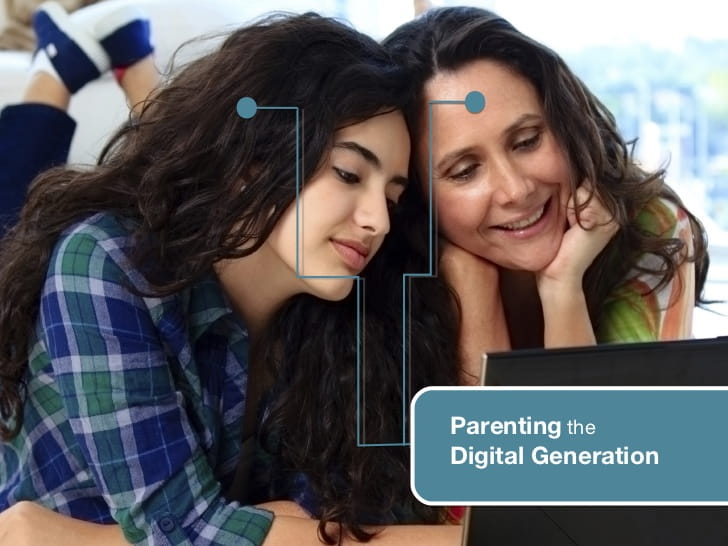
If your child is 13 or over:
Make sure that you know what accounts they have, and that you have the password. Your child lives under your roof, you have the right to their password.
Ask to see their accounts and what they are posting and direct messaging. Parents who are involved and check their children’s accounts help guide their children in what is appropriate or not.
Talk to your child about their account or accounts. Teenagers have a strong need to be social with their peers, and social media is used for this.
Ask them about some of the accounts that they follow, ask them why?
Check in with your child about their emotional state. Social media can cause a lot of anxiety. Constantly checking their phone may indicate that they are worried that someone is talking about them in a negative way
Remind your child that their social media account is a public account. Universities check social media profiles before accepting students.
Remove devices from their bedroom early in the evening. Teenagers need at least 10 hours sleep. If they “need” their device, then see if they can self-manage it on airplane mode.

Do Universities look at Social Media accounts of your children?
YES!
Harvard has rescinded student offers based on social media posts.
“Harvard Latest Revoked Admissions Offer”
“Harvard Rescinds Admissions To 10 Students For Offensive Facebook Memes”
If you want your child to be accepted into a top tier university, then you need to know what is on your child’s social media.

What if posts and photos are deleted?
Living in Cambodia means that we have no rights to data privacy or protection. Companies are not obliged to permanently delete the data that you delete.
Companies usually have obscurely worded policies that allow them to keep copies of your deleted data. So deletion is NOT deletion.
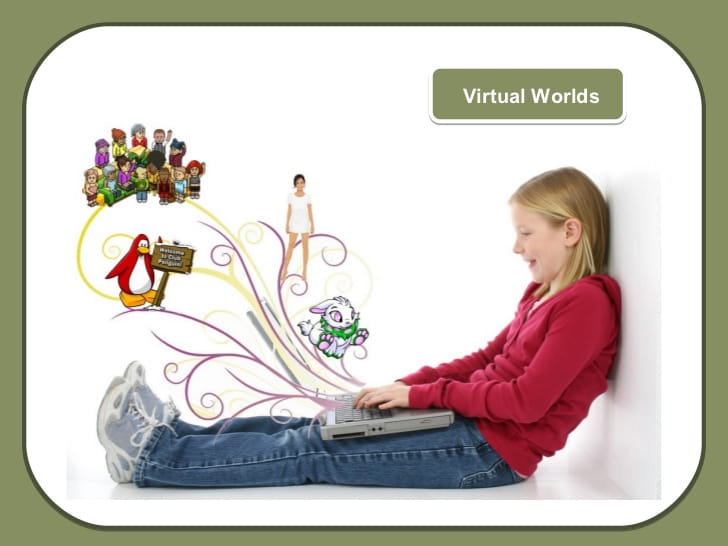
What do social media companies do with my or my child’s data?
Social media companies make a very small proportion of their money through advertising. Most of their revenue is made by selling your data and your photos.
Ever wondered why Google, which is not a car company, has been able to take the lead in developing driverless cars? It’s because of your photos. Every photo that you store on Google is used to help train the Artificial Intelligence (AI) algorithms for driverless cars, police facial recognition and more.

It’s all too much! What do I do?
Be aware. Be a conscious user of social media, and be aware of what your child is doing.
Just as you protect your child from walking down dangerous streets, protect them from the dangerous parts of the internet.