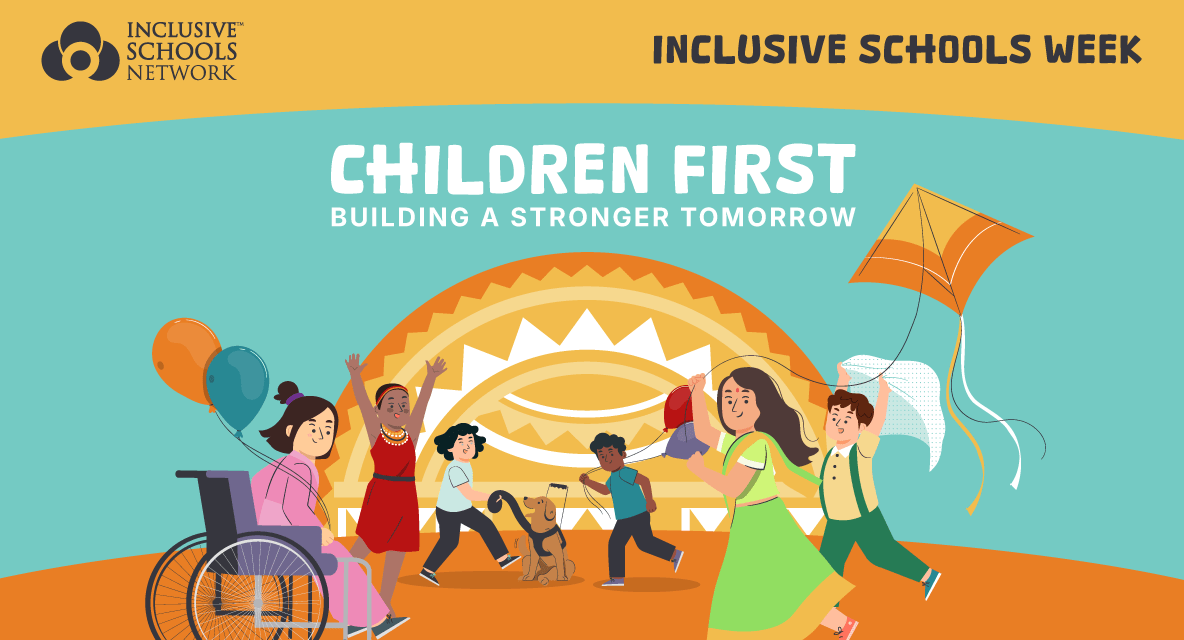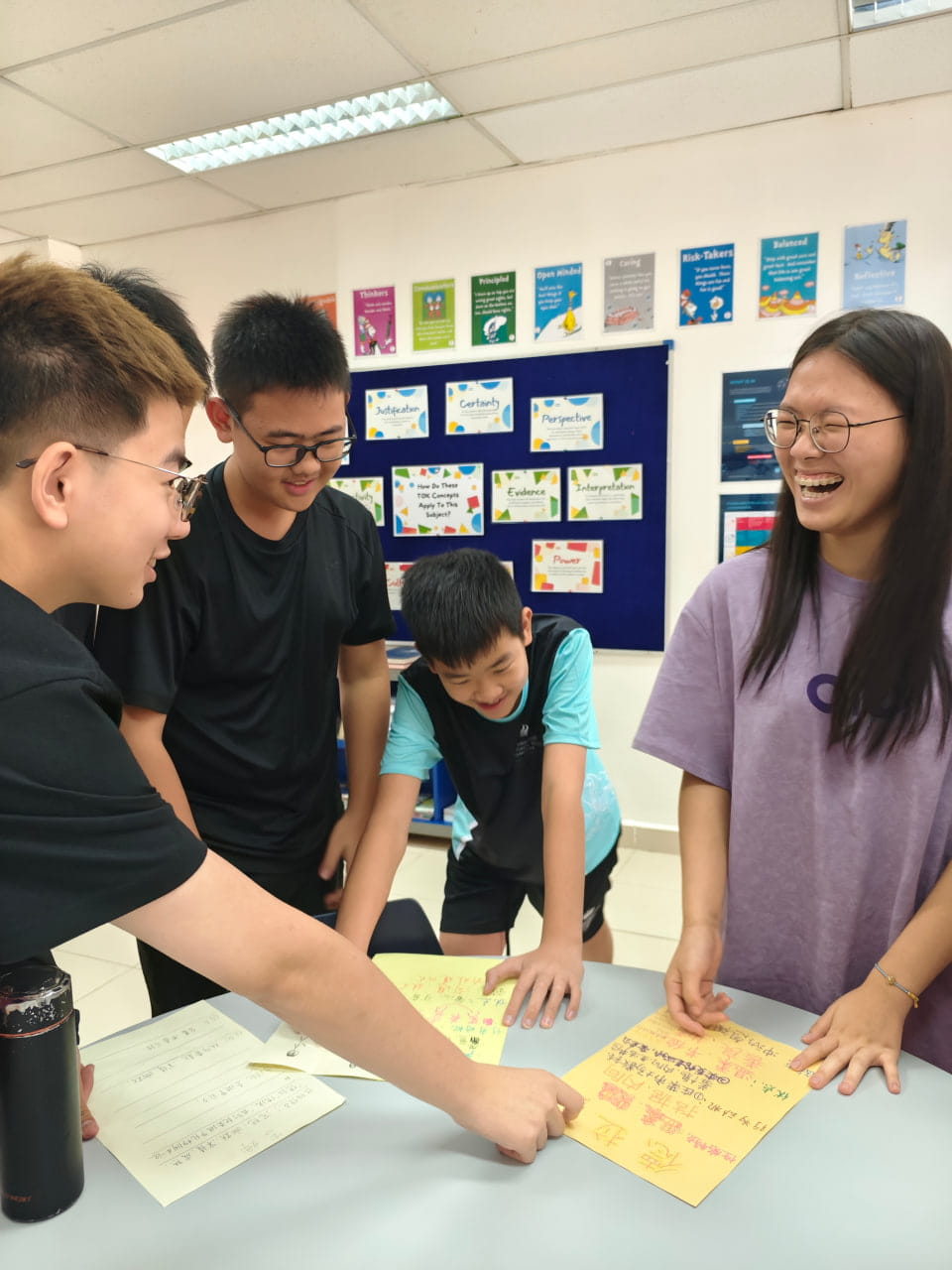IT present top tips for Northbridge parents on how to keep your children safe on the internet - Part Two Parenting the digital generation is a challenge. Your children at Northbridge International School Cambodia usually have smartphones, laptops and access to the internet. Stories abound about social media problems, cyber-bullying, online gaming disorders, and dangers for children and teenagers.
Parenting the digital generation is a challenge. Your children at Northbridge International School Cambodia usually have smartphones, laptops and access to the internet. Stories abound about social media problems, cyber-bullying, online gaming disorders, and dangers for children and teenagers.
On the 16th September 2019 in the Secondary school, we spoke to students about expected behaviour from Northbridge students on the internet. The internet is a public forum, and we expect Northbridge students to represent our values of “Caring Hearts, Ambitious Minds”.
What can you do as a parent to keep your child safe on the internet?
Part Two: Online Gaming and Parental Controls

Online Gaming
Online gaming has been in the news lately as the World Health Organisation recently announced the designation of “Gaming Disorder” as a mental health issue.
Online games have been designed to be addictive, and students can find that online gaming can consume their life.
They use it as a way to be social, to be up to date with current trends, and it’s a common topic of conversation. It can be very difficult for students to monitor and control their online gaming habits.
Identifying if your child has a problem with online gaming is the first step. Game Quitters is an excellent online resource for parents and teenagers to help manage their online gaming.
Alternatives to online gaming include:
building something in the Northbridge MakerSpace
reading a book from the Northbridge Library
joining one of the Northbridge Nagas sporting teams
volunteering for a Northbridge service club
being involved with a Northbridge performing arts club
doing a Northbridge LEAP activity
Bring in cards or a board game to Northbridge’s Cafe Blends
Your child’s time at Northbridge is the time to try new activities and learn new skills. Reinforce this at home.
At home, encourage your child to talk about these alternatives, maybe do some with them.
Consider board games and card games at home, which create the social experience without the technology. Invite your child’s friends over for a board game night with pizza.

Parental Controls
Microsoft Family, Apple Family and Google Play for Families all offer controls for your child’s devices. Other software that you can try include Qustodio, Net Nanny and OpenDNS Family Shield.
For Primary students, I would recommend Qustodio or Net Nanny. For Secondary students, OpenDNS Family Shield will protect your child at home, and our systems will protect your child at school.
Technology Curfews and Bans
One family I knew had a policy of all phones in a basket inside the front door as they walk in. No mobile phone use in the house. That included the parents.
Another family had all phones off at 6pm every night.
Alternatives to phones include smartwatches.
Occasionally removing all access to technology can be a healthy habit.

It’s all too much! What do I do?
Be involved. Take ownership of your child’s access to technology, no matter what age.
Talk to your child and agree on what is acceptable in your family. Don’t be swayed by the “but my friend can use his phone all the time” argument. Often that’s not true.
Talk to your child’s teacher, talk to the staff here at Northbridge. Come to a Parent Coffee Morning and ask questions.
Want More?
Here is a helpful guide as to what Social Media your child may be using. Check the Data Deletion policies of these companies.