Get Ready for Big School at BIS Abu Dhabi - For Ages 2-4
Enjoy free parent info sessions and fun guided play mornings every Tuesday from 17 February to 23 June 2026.

Within the app you will be able to access personalised information regarding your child such as their reports, curriculum documents, teacher contacts and more.
The app can be found in both the Google Play and Apple Store, or by searching ‘BIS Abu Dhabi’ within the relevant App store.
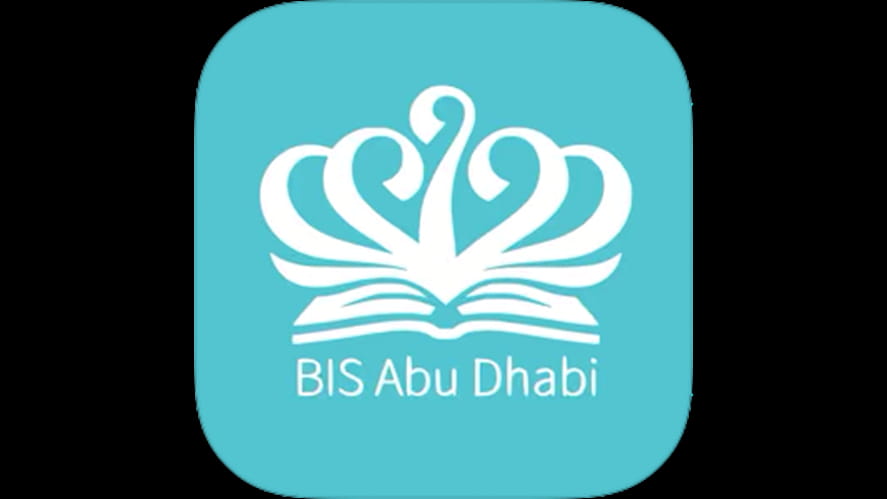
Once downloaded, please use the ‘BISAD Parent Sign up’ section to receive a password for your account.
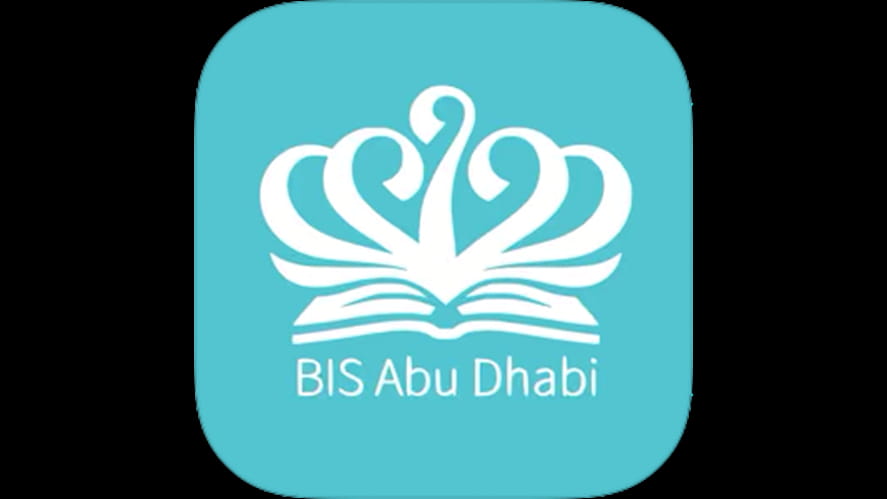
Then enter the email address that is registered with the school, and click ‘sign up’ (this will be the account that receives correspondence from the school).
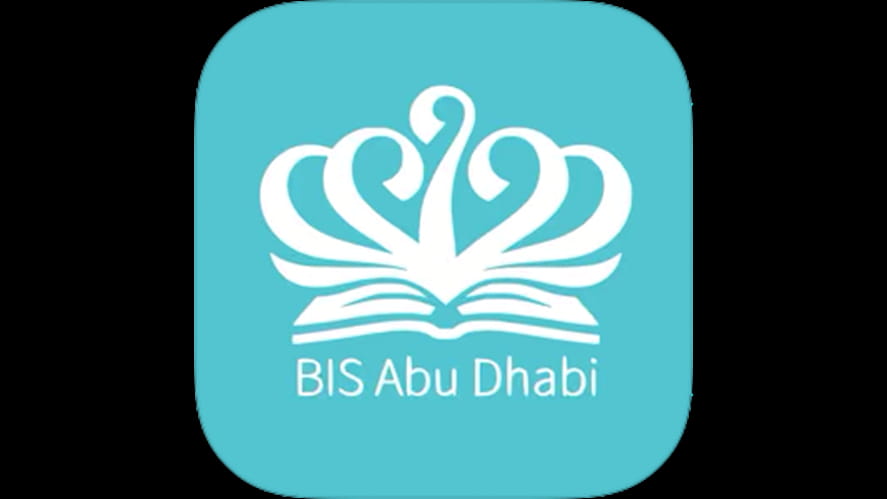
You will then receive an email with a password for you to register with. You can change the password once you have logged in if you wish. Please note: once you have logged in once, the app will remember your login information.
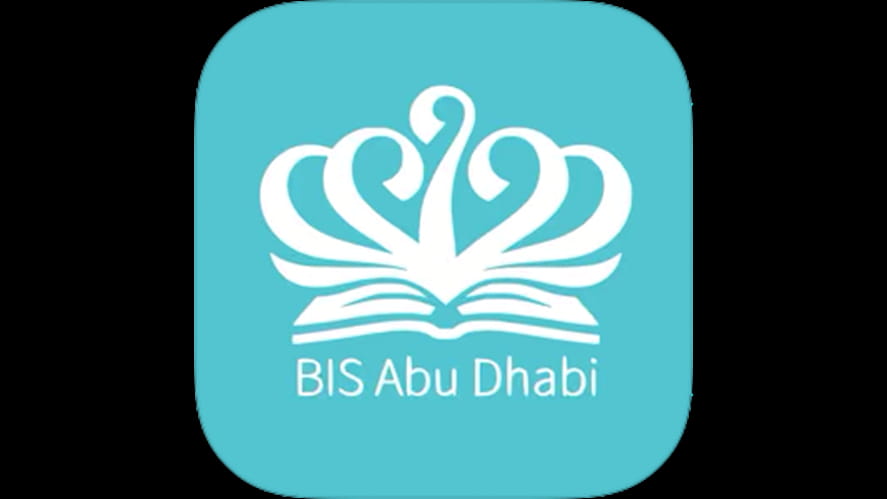
Once you have logged in, there will be a short tutorial to help you get the most from the app.
Please make sure you allow the app to send you notifications, so that you are able to receive important messages from the school that are sent via the app.
As with all apps, there will be ongoing updates, please do let us know your suggestions and feedback by emailing: comms@bisad.ae