We use cookies to improve your online experiences. To learn more and choose your cookies options, please refer to our cookie policy.

Find out more about how to keep up with your child’s learning using the Seesaw app...The ECA programme at St Andrews International School Bangkok has started and parents are reminded of arrangements for collecting children at the end of their day.
Seesaw is an amazing online resource which provides a number of essential functions and helps bring the children’s learning home.
Teachers can use the app to record and assess student learning. They can also record comments on the work to praise or to constructively support the children. Most importantly, you can see the learning that is taking place in the classroom, sharing their successes and closely following their learning journey.
Teachers can use the app to record and assess student learning. They can also record comments on the work to praise or to constructively support the children. Most importantly, you can see the learning that is taking place in the classroom, sharing their successes and closely following their learning journey.
Last year, we trialled Seesaw in some year groups. This year we are rolling it out across the whole of KS2 and students in Y1 and Y2 will also be using it. By now you should all have received invitations from your class teachers to join the class Seesaw account and see your children’s learning portfolios. If you haven’t received an invite or can’t log in, please contact your child’s teacher directly
The above figures show just how well Seesaw is being used from Y1 through to Y6. If you haven’t checked it out yet, you can download the parent app using the following links.
iOS Devices
Android Devices
As always, the ECA programme, which returned on Monday afternoon, is jam-packed, and the campus will be a hive of activity from the end of the teaching day right through until almost 5.00 p.m., as we have added some more late sessions to accommodate even more students.
In terms of after school arrangements, we would like to clarify the following. While we recognise that our campus is an appealing place for children to stay and play, in the interests of safety, we ask that students who are not participating in ECAs should go home by 3.00 p.m. at the latest. We will have supervision for students who have late ECAs. After 3.00 p.m., any students left on campus should be directly supervised (line of sight) by a parent/nanny/guardian.
Students should be collected immediately following the completion of their ECAs. For the first round of ECAs, this is 3.45 p.m. For later ECAs, this is 4.45 p.m.
We understand that traffic and the weather play their part in sometimes affecting pick up times. If you know you will be late, please contact the School Office. Students waiting to be collected will stay in the office.
Your help in ensuring our campus remains a safe place for everyone is much appreciated.
As an iPad school with a 1:2 ratio in Year 3 & 4 and 1:1 in Years 5 & 6 our students have all the access to technology that they need through the school devices. Mobile phones are allowed in school, but are solely to be used to communicate with parents, nannies, drivers and other guardians after the school teaching day has finished. In these formative years, we try and encourage the students to become social thinkers who are good at building relationships and communicating clearly the others. If your child has a phone, please encourage them to keep it in their bags in school unless necessary, as we will be doing. Please also make sure that you help your child manage their device safely. You may find the following links of use with this:
Best parental control apps to keep your kid safe in 2018
The Best Parental Control Apps for Your Phone
While last Friday was an extra day of rest for the student body, the teachers were all hard at work making the most of some training opportunities and some time working in their year teams. The main body of teachers were focusing on looking at Scientific Inquiry and incorporating STEAM across the curriculum, while some others were becoming certified Emergency First Responders, ensuring we have trained staff available across the campus and on every trip. The afternoon saw a large group of teachers and support staff enjoying an introduction to simple sign language, which is becoming increasingly popular in schools for use with younger students and children new to English or developing their communication skills. Maybe your child will come home and show you a sign that they have learned.

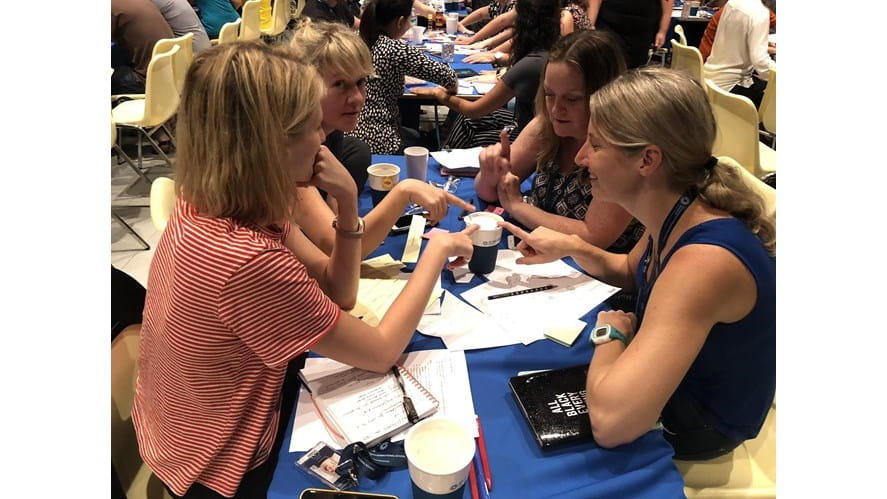


Over the first few weeks of term there has been congestion around the Primary School campus at 2.30 p.m. due to the limited size of our front car park. Some of the pressure has been alleviated by parents taking advantage of the MaxValu parking and shuttle bus service as well as parking at Gateway and using that shuttle bus. The start of the extra-curricular programme will further split the number of children being collected at the end of the day into slots: 2.30- 2.50 p.m. and 3.45 to 4.00 p.m.
Please be aware that there is some construction taking place at MaxValu which started on 10 September and is due to run until 2 October. From 24 September there will be four generators on the site. Please take extra care when using this parking facility during these dates.
We realise, however, that this does not solve the problem and we have been continuing to look for other solutions.
We have been very fortunate to have had discussions with the owners of the land adjacent to Soi 26 on Sukhumvit 71, which is very close to the Primary School. This is a large area of land which has already been initially developed and covered with a concrete floor. The land owners are looking to open a really impressive market in the near future, which will be called Suk 71. They have agreed that we will be able to use this area for our school community to park their cars at the beginning and end of the school day which will be a huge benefit to our community. We are in the process of working out the details with the Suk 71 owners which will include our school security guards being present throughout the day to help parents to access this parking and ensure that is clear of our school communities cars at the end of the school day. I look forward to telling you more about this great development in the near future.