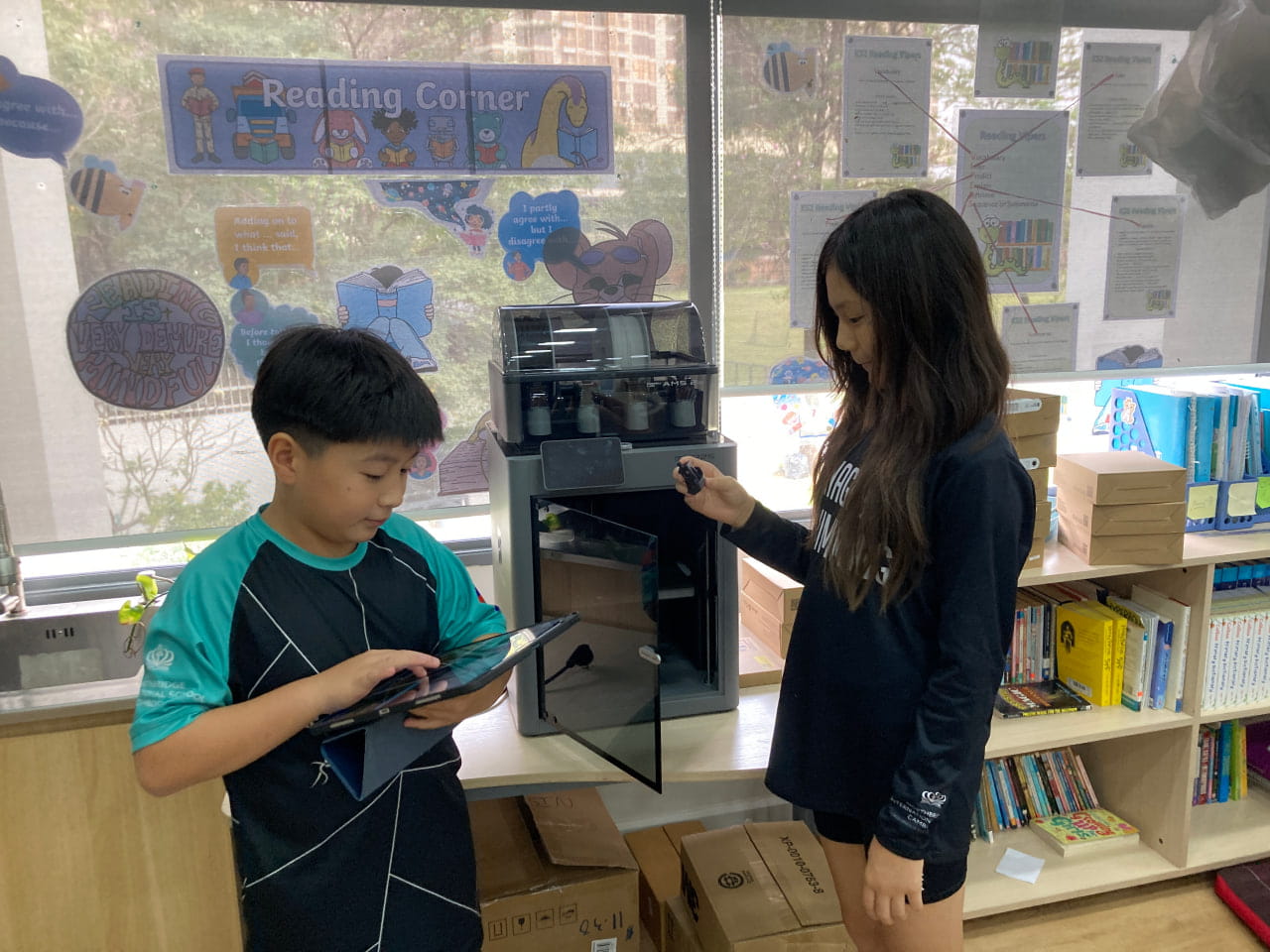This decision is based on a significant body of research that supports the positive impact of devices on enabling and enhancing student learning experiences. Studies have shown that when used effectively, devices can improve engagement, facilitate personalised learning, and provide immediate access to a vast array of educational resources.
By extending the BYOD programme to include Grade 1 to Grade 5, we aim to create a more immersive and dynamic learning environment for our students while preparing them for the digital demands of the future.
In line with our commitment to innovation and progress, driven by our Educational Technology lead (Mr. Mark Newton) and our Technology and innovation lead (Mr. Daragh Mangan), we are excited to inform you about two trials that we are moving forward with to further enhance our learning environment.
Firstly, we are exploring the replacement of traditional projectors with all-in-one active screens for our classrooms. These interactive displays will provide teachers and students with more dynamic and collaborative learning opportunities, promoting a more engaging and interactive classroom experience.
Secondly, we are introducing AI software for handwriting called "Kailgo." This software will help students improve their handwriting skills through personalised practice and feedback, empowering them to develop foundational literacy skills in a more interactive and supportive manner all through an iPad.
SPECIFICATION
Models for Grade 1 and 2:
We understand the importance of ensuring that our students have access to reliable and efficient devices for their learning. With this in mind, we would like to outline the minimum specifications for the iPads that we would recommend for Grades 1 and 2 which will offer longevity. We kindly request that the iPads meet the following specifications:
iPad – 2021 (9th generation) or newer
iPad Air – 2022 (5th generation)
* An Ipad mini or ipad pro is not a suitable device.
Screen size: 10.2 inch
Data storage: 128GB minimum
*An iPad with no sim card/4G access is preferred
It is recommended that parents purchase a case for their student iPad. A case will protect the iPad from accidental scratching or damage when not in use. Please ensure it provides some protection from falling damage and does not interfere with using the iPad camera.
The children will also need to have a stylus pen for their device that is compatible with their iPad. As with all personal items we highly encourage labelling these items.
Additionally, we would like to emphasize that Grade 5 students will still be required to use their laptops, which they purchased in Grade 4, as the laptop devices are part of the vertical alignment to our Secondary team and their needs.
Here are the specific devices required for each grade:
- Grade 1: iPad (minimum specifications as outlined above)
- Grade 2: iPad (minimum specifications as outlined above)
- Grade 3: iPad supplied by school
- Grade 4: iPad supplied by school
Please note Grade 3 and Grade 4 iPads will be supplied by the school to ensure a smooth and consistent transition to more advanced devices in subsequent years. We understand the importance of maximising the value of any device purchase, which is why we are providing iPads for Grade 3 students, as they will need to transition to laptops in a shorter period of time.
- Grade 5: Laptop (purchased in Grade 4 for existing students)
Why BYOD?
• When students use the same device at home and at school, the idea of learning anytime and anywhere is stronger, and the learning experience is consistent.
• When students own the device, they personalise it to their needs and their familiarity with the device allows them to focus on learning.
• Students are more likely to be engaged and motivated when using their own devices, as they are familiar with the technology and can use it in a way that suits their learning style.
• They can personalise their devices with the software and applications they prefer, allowing them to learn in a way that best suits their individual needs.
• Help teach students the importance of taking care of their own possessions.
• Also allows students to access digital resources outside of school time (educational apps, online textbooks, multimedia tools) which can enhance their learning experience. Learning to navigate their device whilst using them for educational purposes also improves students’ digital literacy skills.
Why one platform?
By ensuring all devices are consistent, the school can focus on our students’ learning. Multiple types of tablets/laptops would mean that classes spend more time on troubleshooting and on technical differences instead of on their learning.
In addition, limiting the device to ones with common technical specifications allows for greater collaboration both inside and outside of the classroom, leading to increased learning possibilities for both students and teachers.
Why Apple?
Learning solely through an Apple platform can provide students with an intuitive, seamless, and creative learning experience that can enhance their educational journey.
There are several benefits to learning through an Apple device, including:
• Integration: Apple devices and software work seamlessly together, creating an integrated ecosystem that can enhance the learning experience. This means that files, documents, and apps can easily be shared across devices, making it easier for students and teachers to collaborate and communicate.
• Accessibility: Apple devices and software have built-in accessibility features that can help students learn more effectively. These features include voiceover, closed captions, and dictation, among others.
• Creative tools: Apple devices come with a suite of creative tools, including iMovie, GarageBand, and Pages, that can help students express their ideas in a more engaging way. These tools are intuitive and user-friendly, making it easy for students to create high-quality projects.
• Student Centred Learning: Apple’s ecosystem allows teachers to seamlessly share resources with the entire class or individuals according to their learning needs and to monitor student progress, allowing for instant feedback during the lesson.
• Security: Apple devices are known for their strong security features, which can help protect students' data and privacy. This is particularly important in an educational setting, where sensitive information may be shared.
Further details on device setup, user agreements, and other key information will be shared at a later date. We are working to ensure a seamless integration and will provide specific details and timelines soon. Thank you for your understanding and patience as we streamline the implementation process for the expanded BYOD program.
When do parents need to purchase the device?
The children will need their device before the beginning of the academic year, August 2024.
Next steps
I am happy to meet any parent individually to discuss this new approach, and delve deeper into the expansion of our BYOD programme, the trials of new technology enhancements, and provide an opportunity for open dialogue and feedback.
We are enthusiastic about the positive impact these advancements will have on our students' educational journey and look forward to your continued support and collaboration.
Click here to download the above information in English:
BYOD English
សូមចុចត្រង់នេះដើម្បីទាញយកព័ត៌មានខាងលើជាភាសាខ្មែរ៖:
BYOD Khmer
点击此处下载以上中文资料:
BYOD Chinese
위의 정보를 한국어로 다운로드하려면 여기를 클릭하십시오:
BYOD Korean