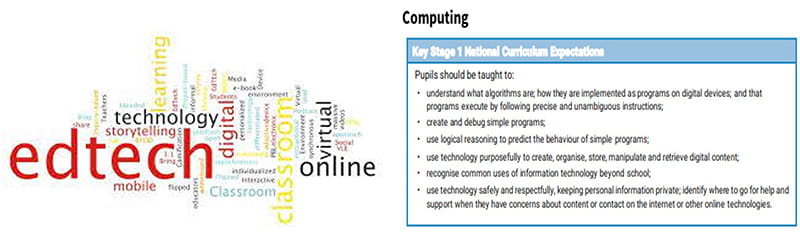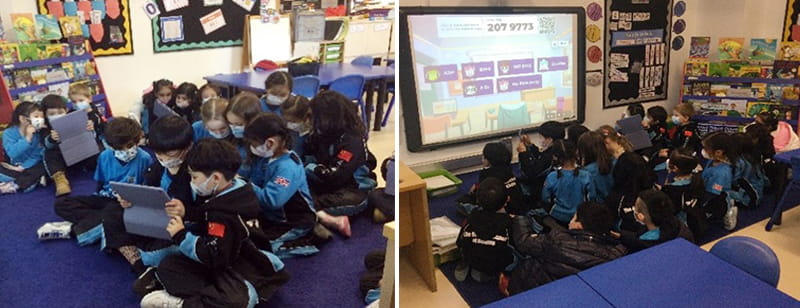Educational technology (Ed-tech) has become an important part of any good curriculum, and schools often look to the future to ensure that students are prepared for the world of employment when they come of age. Following the UK curriculum, at BSB we implement a varied, age-appropriate computing and technology programme which allows students to benefit from technology in a safe, controlled environment. In this Newsletter, we will explore some specific devices, applications, and platforms that we use in Year 2.
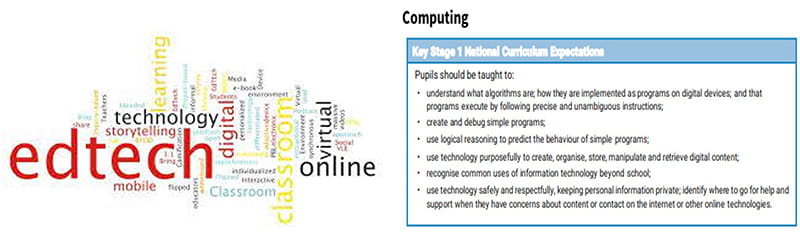
Laptops and iPads
We are lucky to have a large number of high-quality laptop computers and iPads in year 2. These are often used in our weekly Computing class in which we teach everything from online safety to keyboard typing. Throughout the year, students will be exposed to multimedia (text, image, sound, and motion), coding and programming, websites and links, and online safety. Although much of this will be taught in our weekly Computing class, many activities are woven into other subjects where links are possible. For example, in a recent Topic class for our current theme of ‘What makes someone inspirational?’, we learned about Ada Lovelace who was the mother of early computer programming. Students then went on to do some coding (a modern form of computer programming) activities on a child-friendly platform called ‘Scratch’.
Technology used for AFL (Assessment for learning)
Assessment for learning is just as it sounds, it is a tool that teachers use to check the comprehension of students on content that has been taught. This is done in many ways: through official tests, end of unit writing pieces, targeted questioning, and observations. Many teachers have now made technology a part of their classroom routine in this area to make AFLs more engaging for students. A favourite in my classroom is ‘Kahoot’ which holds a library of content relevant to UK curriculum targets. Students work in small groups to answer content-based questions on iPads. The main classroom projector works as a scoreboard and shows each question. The whole experience is very interactive and an excellent incentive as students love it. For teachers, it can give a very good indication of whole class comprehension of an area recently taught as we are able to analyse the data in more detail following each Kahoot.
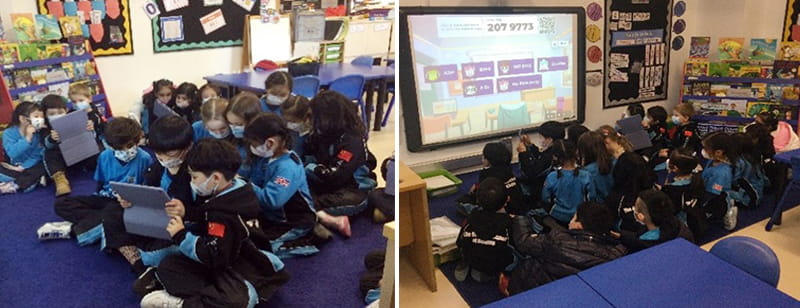
An example of a Maths Kahoot that the Giraffes did last week based on division and multiplication.
Educational technology at home
At the start of Year 2, teachers prepare students with a home learning technology package which is made up of very specific, easy-to-use applications that support with learning and consolidation in important areas of the curriculum. Parents should aid in establishing a routine for using these apps in a measured way at home. Below is a brief description of some of these apps and platforms:
Bug club:This is essentially an online library with thousands of leveled books. The class teacher is able to see who is reading and how much. They are also able to amend the level of books that the students are able to read and will amend the levels throughout the year based on test data and judgement.
Prodigy:This is a fun game-style app that is mostly for consolidating learning in English and Maths. Students choose an avatar and the proceed through a friendly virtual world collecting items as they go.
Time Tables Rock Stars:A great app for practice with multiplications. It is especially good for those students that may struggle with the traditional methods of learning in this area of maths.
Seesaw:A victim of overexposure due to the amount of time spent online over the last few years, Seesaw is in fact a very reliable, well-structured platform. Teachers can send work, give feedback, upload lessons, and assign activities to students.
By James Behzadi
Year 2 Giraffes Class Teacher