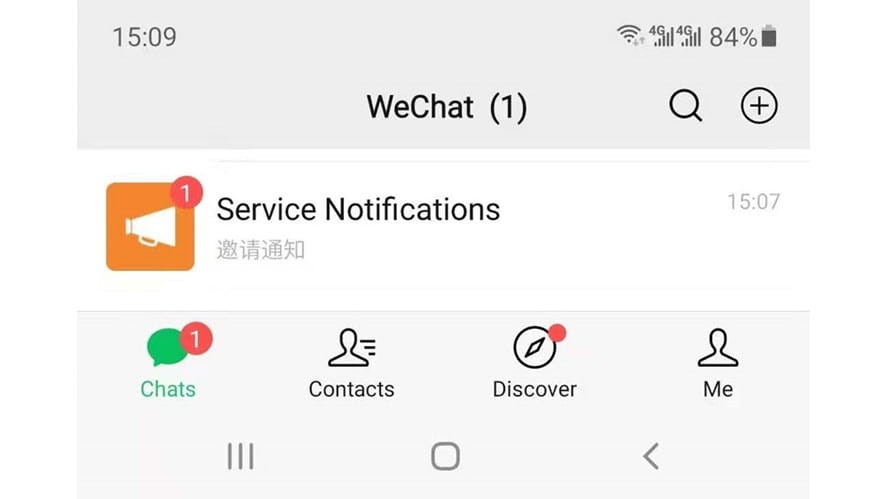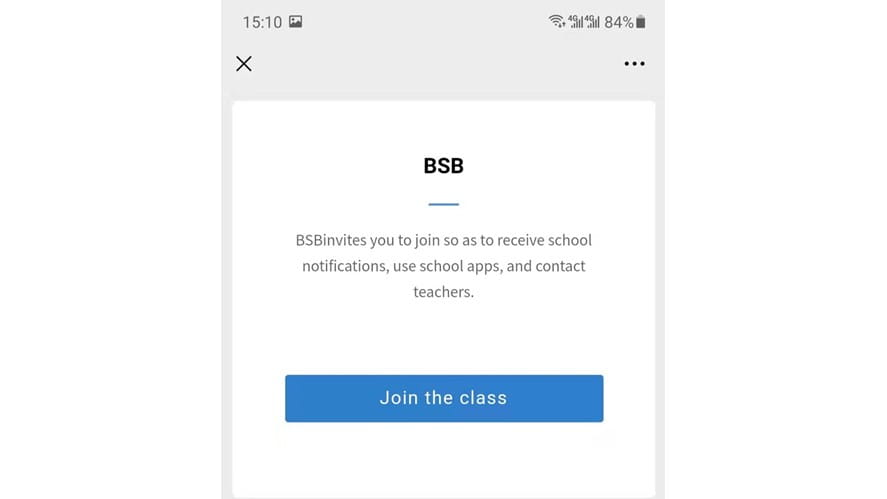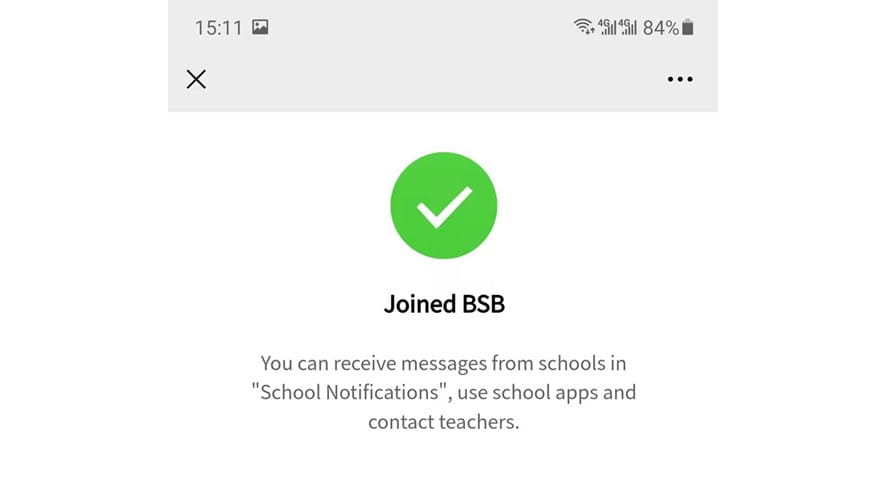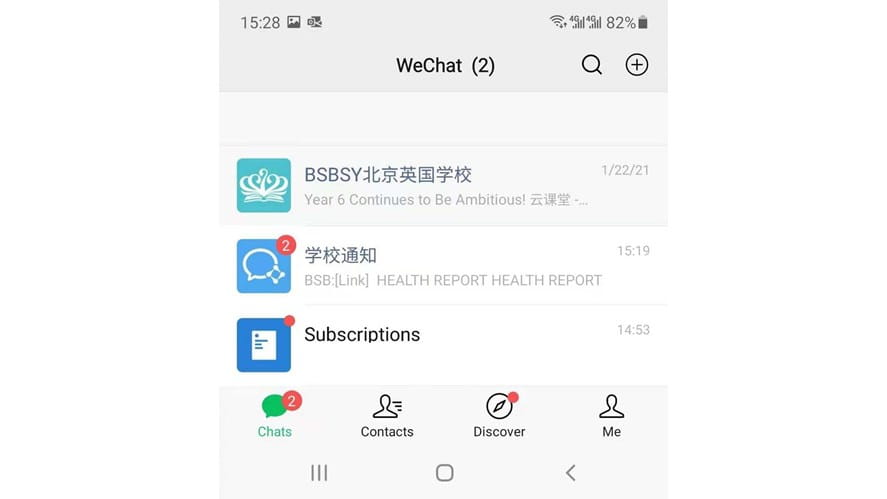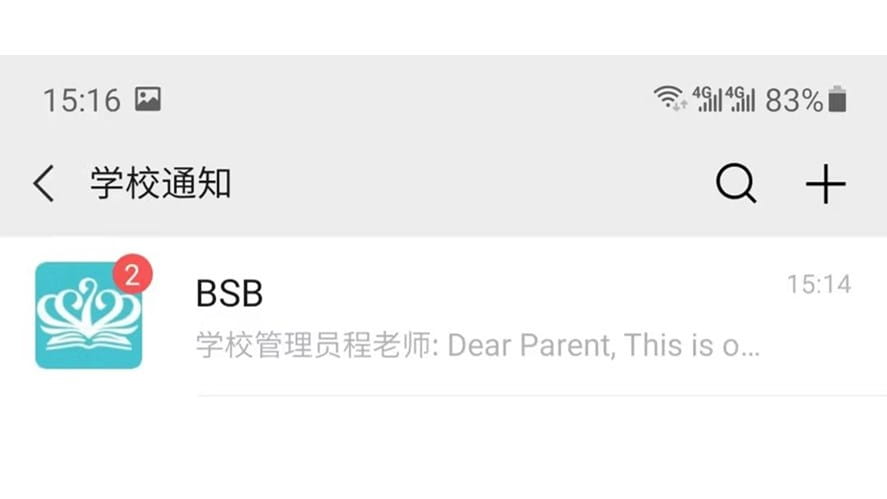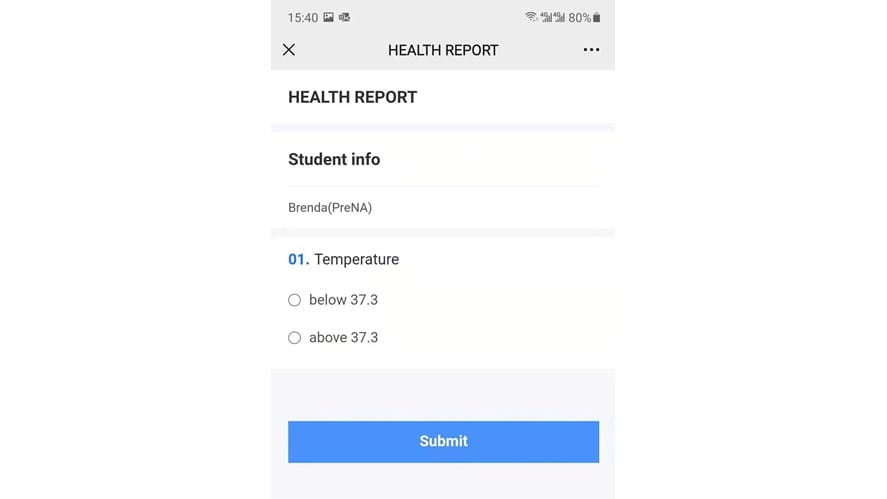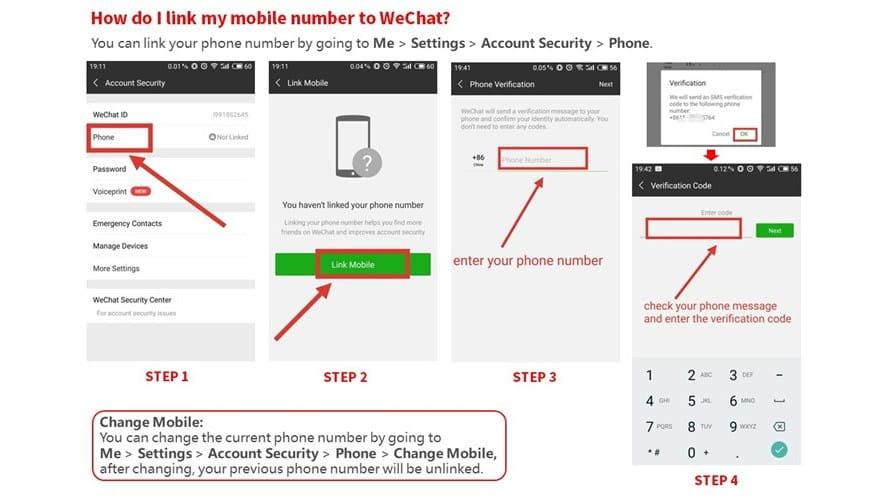Dear BSB Families,
We have identified the need for a faster and more responsive system to communicate and receive urgent information from our community.
We are pleased to announce BSB's use of the WeChat School Notification (学校通知), a WeChat enabled system to help us address this need. WeChat School Notification is simple to use, there is no additional platform, app, or login required. If the mobile number you provided to BSB Admissions Team is linked with your WeChat account, you will receive an invitation on WeChat to join BSB School Notification and it will automatically identify you as a BSB parent. Once registered, any urgent messages will be delivered directly to your WeChat School Notifications.
This platform will help us send messages of high importance, receive any required responses from you, and share timely information related to how changes will impact online and on-campus learning and the BSB community. Please follow the step-by-step instructions below to register for BSB WeChat School Notification and to ensure that you receive these messages.
The invitation to join BSB WeChat School Notification will be sent to all parents on Wed 3rd February, 2021 at 12pm.
If you do not receive the above-mentioned invitation, please do not hesitate to contact us at
How to Register and Use BSB WeChat School Notification
If the mobile number you provided to BSB Admissions Team is linked with your wechat ID, you will receive one invitation on wechat.
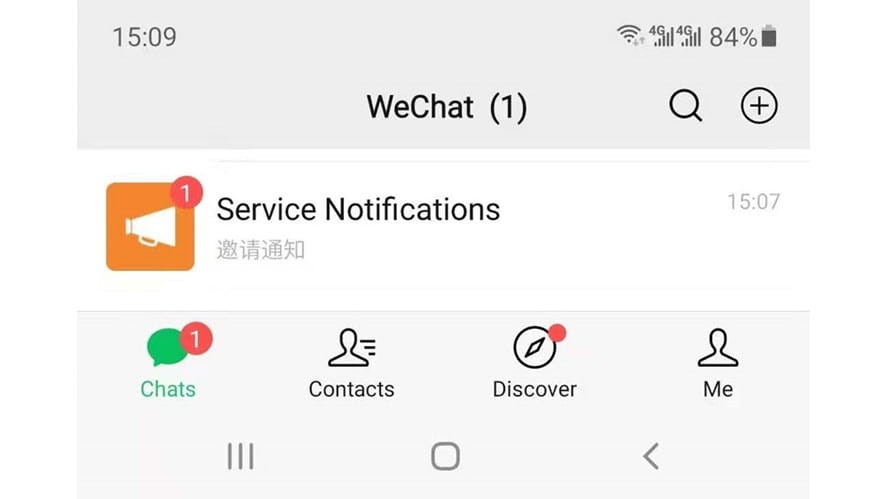
Open the Service Notification:

Click the blue words “加入班级”/ ”Join the Class”
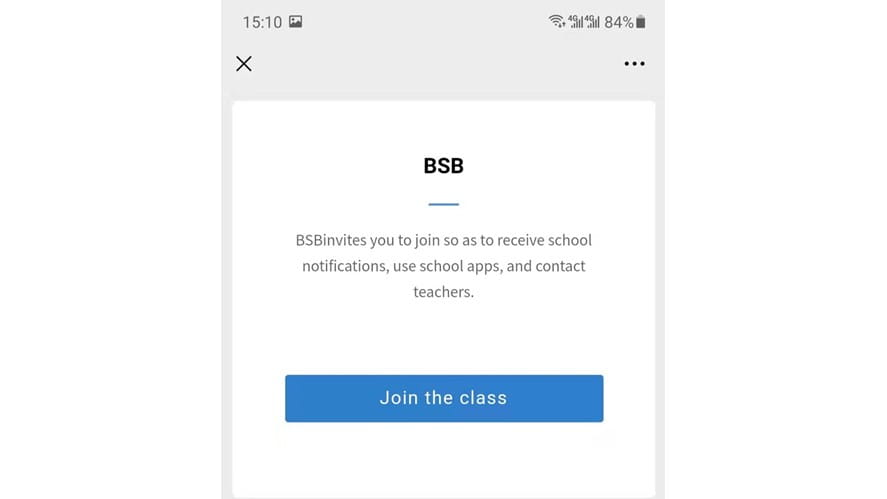
When joined, you will find BSB in “School Notifications”
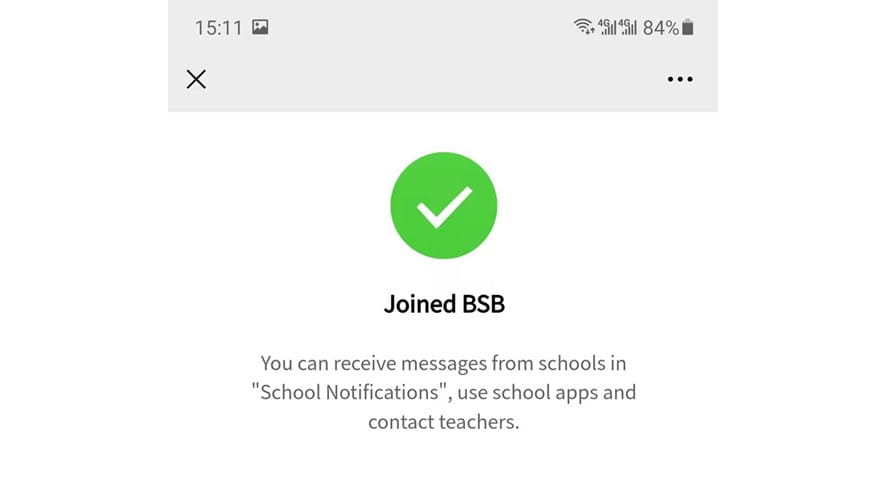
Going back to Wechat, when you receive a BSB School Notification, it will appear in the blue speech bubble icon called "学校通知," (see the 2nd line in the image below), not in your Subscriptions.
Please note: This WeChat Function School Notification is different from BSB official WeChat account (BSBSY 北京英国学校), where we send out weekly news and stories.
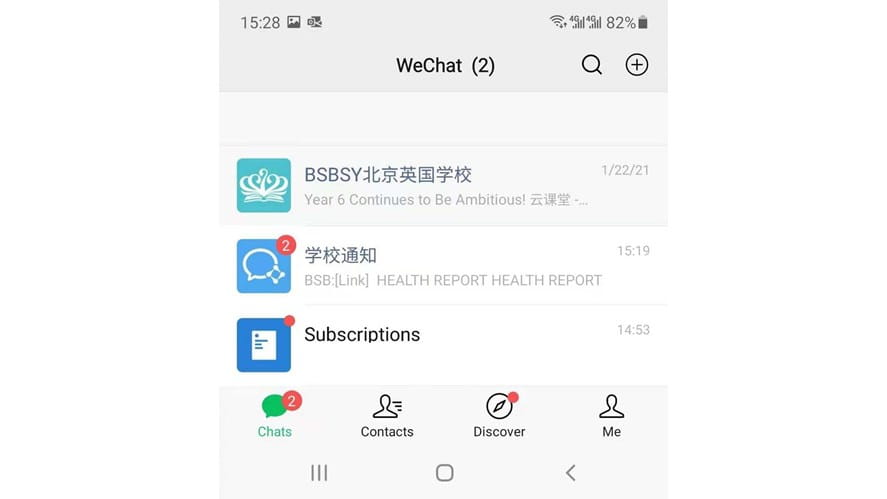
Notification and Survey Example:
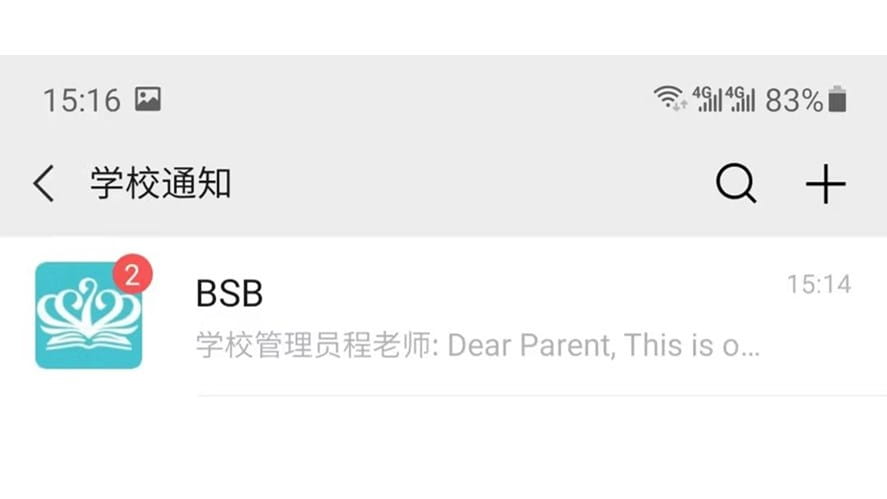

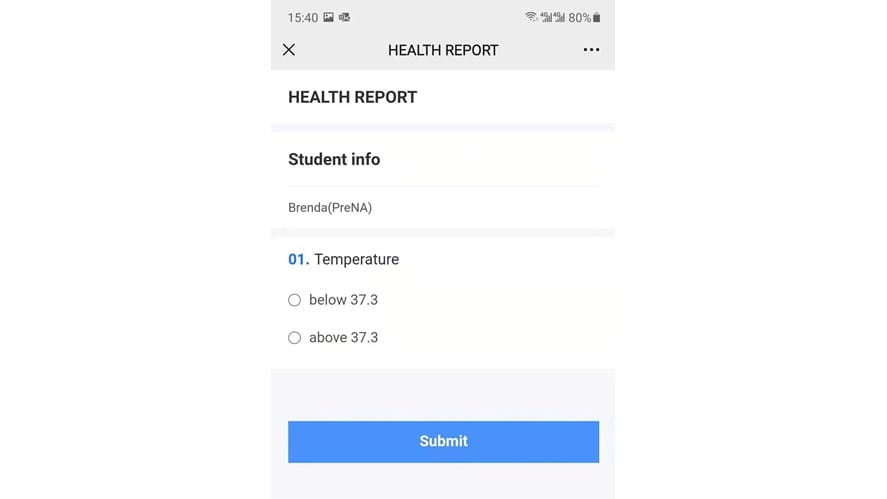
Please check the 2 guides below:
- How to check your Wechat connected phone number
- How do I link my mobile number to Wechat

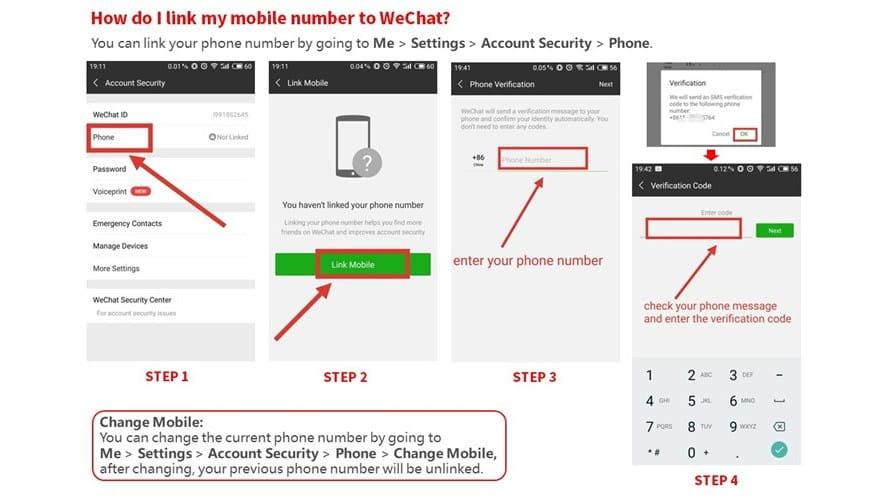
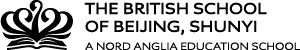



.jpg?h=249&iar=0&w=374&rev=95e6c81746bf4bb9934e0dc40e4189d2&hash=29AF576212E29667276BD4F417551981)